
Ransomware attack prevention
With the evolution in technology, many many scams have also been popping up lately, This article focus on making a general awareness of what a ransomware attack is? and the common steps to prevent it from happening to you.
Note: This article has been referenced from an article published by Kaspersky
Table of Contents
What is a Ransomware?
Ransomware (encryption Trojan) is a form of malware designed to encrypt files on a device, rendering any files and the systems that rely on them unusable.
Malicious actors then demand ransom in exchange for decryption. Usually, payment is done in the form of cryptocurrency, And thanks to the nature of cryptocurrency it is very difficult to track it.

Possible Causes
There can be many factors to this equation, Such as
- Using older devices that are discontinued
- Not updating the operating system or browser
- Running outdated software
- Not having a backup of the data

How to prevent it?
Never download from untrusted sources: Considering the case of the average joe, he/she will be the one downloading the ransomware unknowingly. To reduce the chance of that happening, always download from trusted sites only. Also as a general rule of thumb, check if the website is HTTPS (Hypertext Transfer Protocol Secure) instead of HTTP (Hypertext Transfer Protocol).
Never click unknown links: Links can be one of the easiest ways for your computer to get infected. Don't click on unknown links because some links can even initiate automatic downloads and make your device infected.
Keep Operating system and Programs up to date: This is the easiest way to prevent getting a virus on your device, generally, every program has bugs, vulnerability etc and whenever they are found the company usually fix them with a patch update, so it's advised to keep your devices up to date.
Never plug in Unknown USB/Memory stick: Never plug-in USB, whose source is unknown. A device such as USB and Memory cards can easily be infected by cybercriminals to give access to your computer over the internet without you even knowing. Meaning, cybercriminals can even execute commands over the internet or transfer your files or even encrypt or delete them. So think twice before plugging an unknown device into your computer.
Never open emails from an unknown sender: Never open an email attachment that looks suspicious. Some cybercriminals may infect the email attachments which if opened gives access to your computer via the internet.
Having a backup of the data: If infected your best bet is to already have your data backed up. Use an external hard disk to back up your data and disconnect it and keep it in a safe place, cause if the external hard disk is connected while the ransomware is active then the data in the hard disk will also become encrypted.
Having paid Antivirus software: Paid antiviruses generally prevent the most common viruses and threats. Some even detect the ransomware encryption and shuts it down. Hence it's advised to have a paid version.
Conclusion
The internet is evolving faster than ever seen in history, with web3.0 and the revolution in cryptocurrency many cybercriminals are also upping their game to scam innocent people. So to avoid this, awareness is the best tool we can use. More people that are aware can prevent such scams. Also, don't forget to keep up to date about cyber security. As always if this article helped you feel free to share them with your friends. Also if you have any questions, comments or concerns, leave them in the comments section.




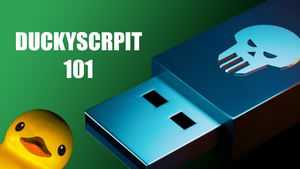

Comments